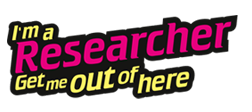< Back to Key Information and Lesson Plans.
If you have booked a computer room for this lesson, follow this link for a student-led lesson with more independent learning.
Students will be finding out about the researchers in this lesson.
Lesson Resources
- List of the top five criteria chosen in Lesson 1: You’re the Judges!
- Printed copies of some of the researchers’ profiles
- Generated student registration link for students to access the site from home to complete homework
Starter
Class discussion (you could put the zone home page on the screen as a stimulus here)
- What did the students find out in their homework?
- Whose profiles did they look at?
- What do they think of the researchers so far?
- Have any of your students’ questions been answered yet?
- Write a list of questions you could ask the researchers to find out more about their work – keep these for the next activity.
Main activity – speed dating!
1. Split students into groups – give each group a printed researcher’s profile to read through together.
– What do they think about this researcher? What would they like to ask them on the site?
2. Split each group in half (As and Bs).
– As stay where they are as their researcher.
– Bs move to another group to ‘interview’ a different researcher (they can use the questions formed in the starter for this).
3. Move students on after a few minutes so they can interview as many researchers as possible.
Plenary
Class discussion (you could put the zone home page on the screen as a stimulus here)
- What do they think of the researchers they have “met” today?
- Write a list of questions to ASK researchers on the site.
- Brief students about the live chat lesson.
Suggested Homework
Students log on and ASK at least one question to a researcher.
If students haven’t set up their accounts yet, generate student registration link and share it with the class.