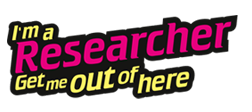< Back to Key Information and Lesson Plans.
Lesson Resources
Note – Login using your teacher account to monitor the chat on screen and download a copy of the chat transcript at the end. Here’s a guide to using your chat transcript.
- Live chat booking (important: book in advance at iar.ddev.site/live-chat/)
- Access to the zone for individuals or pairs
Starter
Class discussion (you could put the zone home page on the screen as a stimulus here)
- Who is your favourite researcher so far? – Do a show of hands for each person.
- Have any of your students’ questions been answered?
- Write a list of questions you could ask the researchers to find out more about their work – keep these for the live chat.
Main activity – Live chat!
NB/ Not all the researchers can make every chat but students will be meeting some of them today. If students were hoping to chat with a specific researcher, encourage them to post their question(s) to that researcher in ASK instead.
1. Explain how the live chat works:
- Click the name of the person you’d like to direct your question to (below the typing box) before you start typing.
- This makes it easier for the researcher to see your question.
- Click on a comment to reply to it – this links the conversation.
- You can see linked conversations by clicking the speech bubbles next to a comment.
- Don’t be rude, write in capital letters or spam.
- If you do, you’ll be blocked from the chat.
2. Get students logged onto the site individually or in small groups.
- Click CHAT at the top of the page to access the live chat.
If students haven’t set up their accounts yet, generate student registration link and share it with the class.
Plenary
- If a student’s question didn’t get answered, they can post it in ASK.
- Students can VOTE for the researcher they think should win.
Suggested Homework
- Students continue to log into the site and ASK questions and VOTE until Friday 22nd November.
- Students fill in the survey on their profile after the event.