These notes will help you find your way through I’m History, Get me out of here.
Any questions, or issues not covered, please email support@history.iar.ddev.site
Introduction
I’m History, Get me out of here is an online activity that helps school students connect with history.
The activity gets young people talking to historians, to learn about figures from the past. Students have fun but also, get a well-informed and fuller understanding of history and learn how history relates to the present day. Taking part will also help develop their critical questioning and thinking skills as well as discussion skills.
You also get to find out the students’ opinions on history and society and get them thinking about how this affects their daily lives. All you need to take part is a computer with an internet connection.
Ways to interact with students
You use this site to connect with young people (typically aged 9 to 18) at schools across the UK. You answer their questions about the historical figure you are championing, who they were, how they lived, and just about anything else the students can think of!
There are three parts to the site:
- The profile is where students get an insight into who the historical figure was.
- Students Ask questions which you can answer in your own time; the sooner the better.
- You Chat with school students online in live, energetic, text-only chats.
Log in and get started
You should have received your username and login instructions by email. If you have not received these, please get in touch with us.
To log in for the first time, you need to
create a password ❯
When you log in, you’ll be taken to your Dashboard. This is where you will see questions you’ve been asked and upcoming live chat bookings. From here you can also edit your profile.
You can navigate back to your dashboard by clicking Dashboard, or clicking your name in the top right-hand corner.
Your profile
You have a profile that includes a photo and questions about the historical figure you are championing. Please complete this section in the third person.
We want to make sure the students know they are talking to a historian about the historical figure, rather than an actor or the figure themselves. We also ask for a photo of you, and some information about you and your work.
It’s really helpful if you fill in your profile as soon as possible. We estimate it will take around 60 minutes to complete.
To edit your profile: log in and go to your Dashboard. Click Edit your profile.
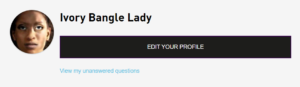
Writing the profile
Feel free to add as many pictures as you like to your profile – under ‘Your photos’. Images are very accessible to students with lower literacy, and quickly give some physical context. Show the students the places that the historical figure might’ve lived and worked or what people around them might’ve looked like.
You can also embed videos. Please note some schools’ will block YouTube and many other video hosting sites. This isn’t necessarily a reason to avoid videos, as they can be very effective, but don’t make understanding your profile dependent on viewing a video, as it will leave out some students.
For some questions you’ll be asked for a short summary (e.g. Biography (short)), and a longer version. The short versions are always displayed for students. The longer versions are displayed if students click ‘read more’. This is for accessibility: testing showed this makes it much easier for students with lower literacy to read profiles, whilst allowing students with a higher literacy to access more detailed answers. It’s also important to remember that students could be aged between 9 and 18.
Note on social media accounts: Please do not add links to personal social media accounts (e.g. Twitter handles, Instagram). This helps keep the school students’ interactions with you during the activity in a fully moderated space, i.e. this website.
Tip: When filling out your profile remember to save regularly by clicking Update Profile at the bottom of the page.
Answering questions

You will be notified by email of new questions in the Ask section. You can answer them in your own time, but the sooner the better.
To answer questions:
- Log in
- Go to your Dashboard and find the ‘My Unanswered Questions’ section
- Select a question and type your answer!
You will also be able to view other historians’ answers. You can answer other people’s questions too if you like! It is up to you which questions to answer and how much detail to go into.
Some questions will have been asked to all the historians in the Zone, but some may have just been asked to you.
Our advice is simple: Be honest, straightforward, and use clear ‘plain English’ in your answers, but always remember you could be answering the questions of a student aged between 9 and 18.
Moderation of questions: Our policy
All questions sent in the Ask section are moderated by our team before they are sent to you. The moderators work very hard to strike a balance between making your lives easier as participants, and giving students the chance to ask the questions they want answered.
Remember most students taking part are aged between 9 and 18. Some classes are from Special Educational Needs Schools or young offender institutions.
We know that you will get sent some very similar questions (believe us, we weed out a lot more of them!). If we’ve let a similar question through it’s because our moderators feel it raises additional, or slightly different points.
Moderators will remove any rude or offensive questions (there are generally very few), but they will allow challenging questions, as well as irreverent but friendly questions.
If there are questions you’re not sure about answering, please contact us.
Live chats

Teachers can book live Chats for their classes on weekdays whilst the activity is running. These are typically booked during school hours, i.e. 9am to 3pm.
Live Chats are consistently the most popular part of the activity for students, teachers and participants (like you!).
They are text-only, instant messaging-style interactions, typically lasting 40 minutes.
Live Chats are fun, often lively and energetic.
Many teachers tell us that due to the text-only nature of the Chats, quieter students are more active than they would be in a face-to-face interaction, providing an interesting change to class dynamics.
There will always be a member of our moderation team present to ensure live Chats run smoothly.
Remember, some students might be logging in from home, so please be patient at the start of a live Chat.

Managing Chat bookings
Check your Dashboard regularly to see upcoming live Chats that teachers have booked for their classes.
‘✔ Accept’ a booking to let students and teachers know that you can attend.
Live Chats listed under ‘New Chat Bookings’ can still accept more historians. If a Chat disappears from this view, it means enough historians have now signed up to it.
There is a maximum number of Chat bookings you can accept at one time. Once you have reached this limit, you will not be able to accept any more. Don’t worry! Take part in some live Chats, then come back to accept some more.
If you have accepted a live Chat, and it disappears from your ‘Accepted Chat Bookings‘ list, this means the teacher has had to cancel the booking.
There is no minimum (or maximum) number of live Chats you should take part in over the course of the activity. Just accept the Chats that fit in with your schedule.
Tips for taking part in live Chats
- Chats can be hectic, but also exhilarating. Enjoy the hurly-burly and don’t worry too much about your spelling!
- Don’t make assumptions about how much the students know based on their age. Age isn’t a good indicator of prior knowledge; try and judge this yourself from what the students are saying.
- To help you prioritise questions, the numbers next to each student’s username are how many times they’ve been answered. If you see a ‘0’ or ‘1’, these students may appreciate your next answer most.
- If the chat is going a bit fast, click ‘Show messages’ in the top-right of the chat window. This will show you only the messages directed at you, to help you focus on relevant questions.
- Users with a mortarboard icon next to their username are teachers.
- Click ‘Reply’ next to a student’s message to answer them. Otherwise they may not realise you’ve answered their question, and keep asking it.
- Be patient. Young people’s turn of phrase and use of language will be very different from academic discourse. It may take you a little while to understand what they are trying to ask.
- Be tolerant. Sometimes young people can be over-exuberant online. Chat with them and they will often calm down and engage with you.
- If you have any issues, let your chat moderator know or contact us.
Advice on engagement and writing
Be friendly
When we asked people what they would do differently if they did it again, one answer that summed up many was, “I would be less formal and more personal from the start”.
Keep it simple
Technical words are often used when more accessible ones are available. It’s easy not to realise when your language may be going over the heads of most 13 year olds (and adults).
Don’t “identify”; “find”. Don’t “utilise”; “use”. Don’t “investigate”; “look at”.
Tips on taking part
1. Fit the activity around your schedule
The activity is very flexible. Depending on your schedule, you might take part in 3 live chats in one day, or 2 live chats over a week. That’s completely fine; there are plenty of historians taking part to share out the load.
Plus students’ questions in the Ask section can be answered whenever you like.
2.It’s not a seminar for super-smart students
There will be a wide variation in the students taking part and a big variation in ability. Some will be “gifted and talented” students, some will be lower ability classes, or have additional educational needs. We want to provide a space within the activity that engages all students.
Contact us
Please let us know if you’re having any issues. You can email us at support@history.iar.ddev.site, or drop into the Staffroom Chat ❯ (open 9am to 5pm on weekdays during the activities).
You can also connect with us on Twitter at @imhistoryuk.
The small print
By accepting your invitation to I’m History you are agreeing to these terms and conditions ❯
We think you’ll agree with them, but it’s best to be sure, so please have a read.

